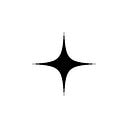EuclidSwap Testnet — Chapter 2 — Add Testnet Tokens
If you’ve never added ‘testnet’ tokens before, it can be tricky — even for experienced Web3 users. With this step-by-step guide, we’ll walk you through the process. If you missed the earlier chapter on registration and wallet connection, click HERE. If you want to skip straight to the testnet itself, click HERE for the login page.
During the testnet launch, EuclidSwap uses testnet tokens that hold no real-world value, allowing you to fully explore the app’s features in a risk-free way. Here’s how you can acquire these tokens to get started.
What Are Testnet Tokens?
Testnet tokens are used in blockchain test environments. They’re essential for trialing transactions without involving real funds, allowing users to experiment freely. You’ll need these to perform swaps and explore liquidity pools in the app.
Getting Started: Access the Faucet Page
To acquire testnet tokens, start by accessing tokens within the Euclid app, where you’ll be able to add tokens, depending on the chain you’re connected to (see below image — ‘Claim Faucet’). Each chain offers a “faucet,” or a page where you can request tokens for testing.
If you’re having any issues with this, feel free to follow the alternative external links below.
Here’s a selection:
- Nibiru faucet
- Injective faucet 1, Injective faucet 2
- Coreum faucet
- Osmosis faucet
- Persistence
- Archway faucet (On discord)
Each link will guide you to the respective faucet page, where you can request tokens.
Step-by-Step: Request Tokens from a Faucet
Example: Acquiring tokens from the Injective faucet. There are other faucets, this is simply using Injective as an example:
- Open the link to the Injective faucet.
2. Connect your wallet to the Injective chain in Euclid Swap. Then copy your Injective address from the top-right address display.
3. Paste this address into the Injective faucet page.
4. Click “Submit” to request tokens.
Once submitted, the tokens will be sent to your wallet address, ready for testing in EuclidSwap.
Tip: Each chain faucet may provide a different quantity of testnet tokens. Repeat the above steps to request tokens from other chains as needed.
Confirming Token Balance in Euclid Swap
To check your testnet token balance:
- Go to the “Tokens” section in the Euclid Swap app.
- Find and select your token, such as “INJ” for Injective, to view your balance.
If your balance is not showing, ensure you’re connected to the correct chain, as tokens only display for the connected chain.
What’s Next?
With tokens in hand, you’re ready to start exploring the key features of EuclidSwap. Let’s move on to the basics of performing a swap in chapter three!
If you want to get started on the app, Click HERE for the login page.
Euclid Protocol’s vision is to bring users back to the fundamentals of DeFi — empowering users with transparency, accessibility, and control over their financial activities — making DeFi great again!
Check out our X feed thread for more insights and updates. Additional links to our socials are here: TG Web Blog